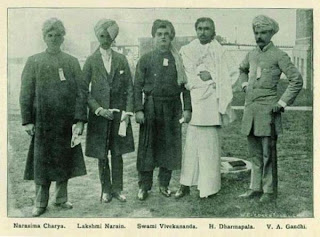തണല്
Sunday, July 15, 2012
Saturday, July 14, 2012
Friday, July 29, 2011
Wednesday, July 27, 2011
Thursday, July 21, 2011
Enable Auto Reply In Gmail
(1)Sign in to Gmail.
(2)Click the gear icon in the upper-right and select mail settings along the top of any Gmail page.
(3)From the General tab, select Vacation responder on in the Vacation responder: section.
(4)Enter the subject and body of your message in the Subject: and Message:fields.
(5)Check the box next to Only send a response to people in my Contacts if you don’t want everyone who emails you to know that you’re away from your mail.
(6)Click Save Changes.
Tuesday, July 19, 2011
How to Delete Google Plus Account
1. Login to Google Plus.
2. Select the gear in the upper-right corner, then select Google+ settings.
3. Select Account overview on the left side, then click Delete profile and remove associated social features.
4. Select Delete Google+ content, check the Required box, and finally click Remove selected services.
2. Select the gear in the upper-right corner, then select Google+ settings.
3. Select Account overview on the left side, then click Delete profile and remove associated social features.
4. Select Delete Google+ content, check the Required box, and finally click Remove selected services.
Monday, July 18, 2011
Enable Faceboook Video Chatting
•Sign in to facebook.
•Go to facebook.com/videocalling
•Click on Get Started.
•Facebook will ask you to install an application on your pc.
•After installing the application, Click on any online friend and start video calling.
•Ask your friends to install the facebook video calling app.
then enjoyyyyyyyyyyyyyy
•Go to facebook.com/videocalling
•Click on Get Started.
•Facebook will ask you to install an application on your pc.
•After installing the application, Click on any online friend and start video calling.
•Ask your friends to install the facebook video calling app.
then enjoyyyyyyyyyyyyyy
Subscribe to:
Comments (Atom)